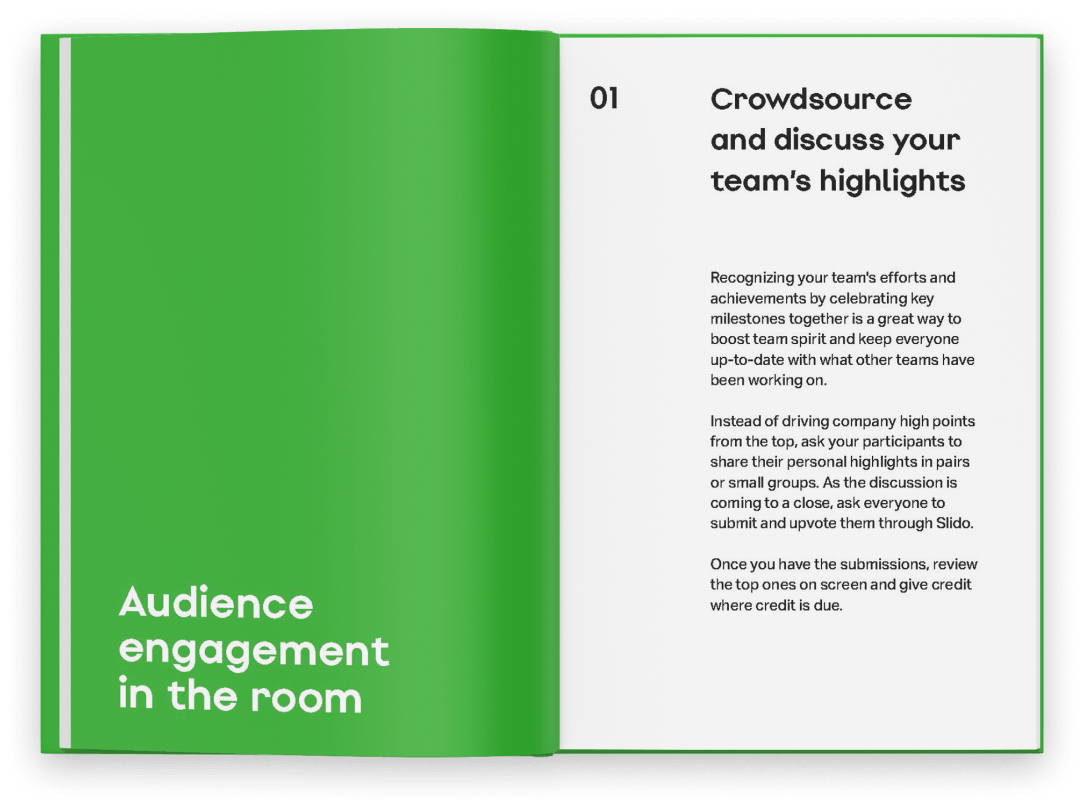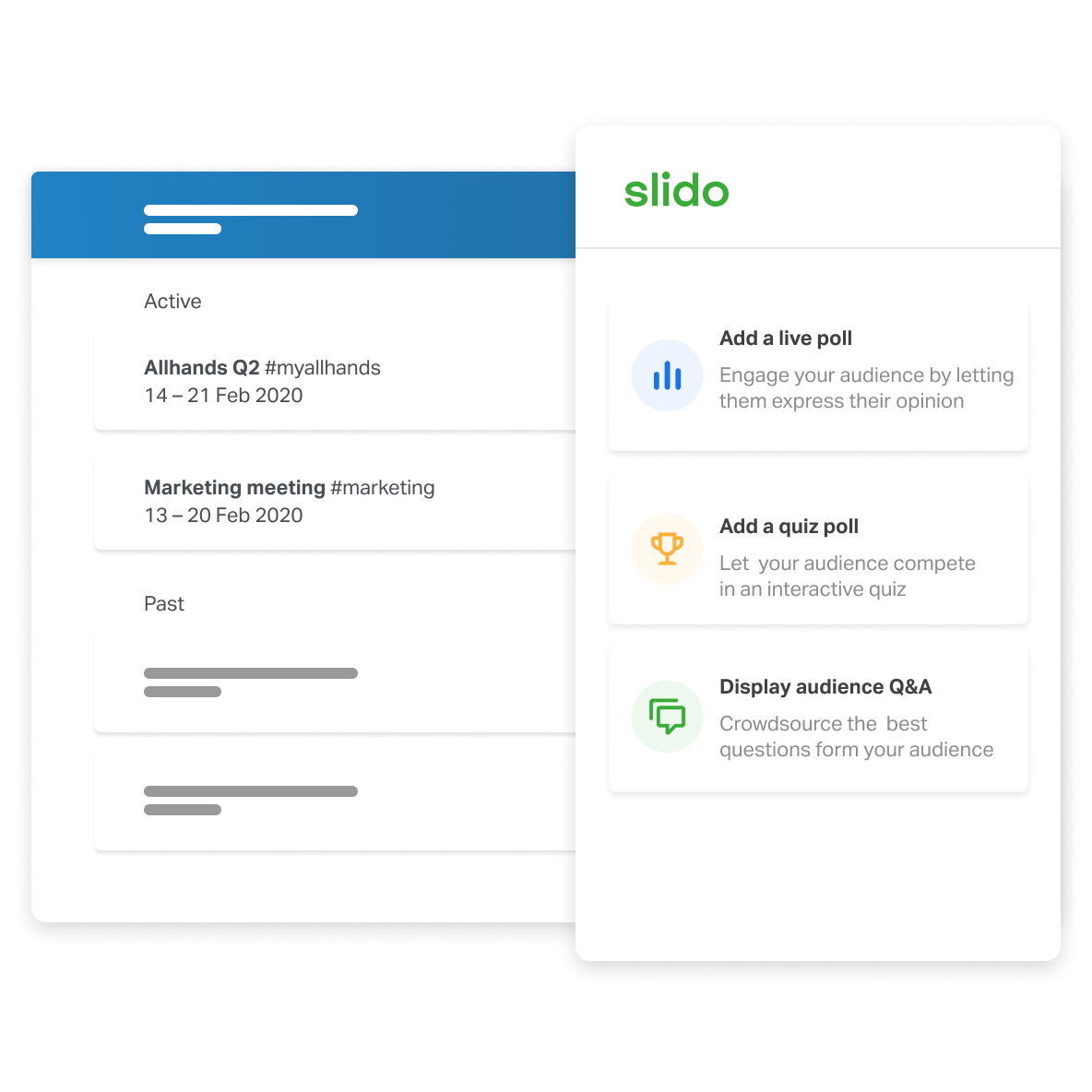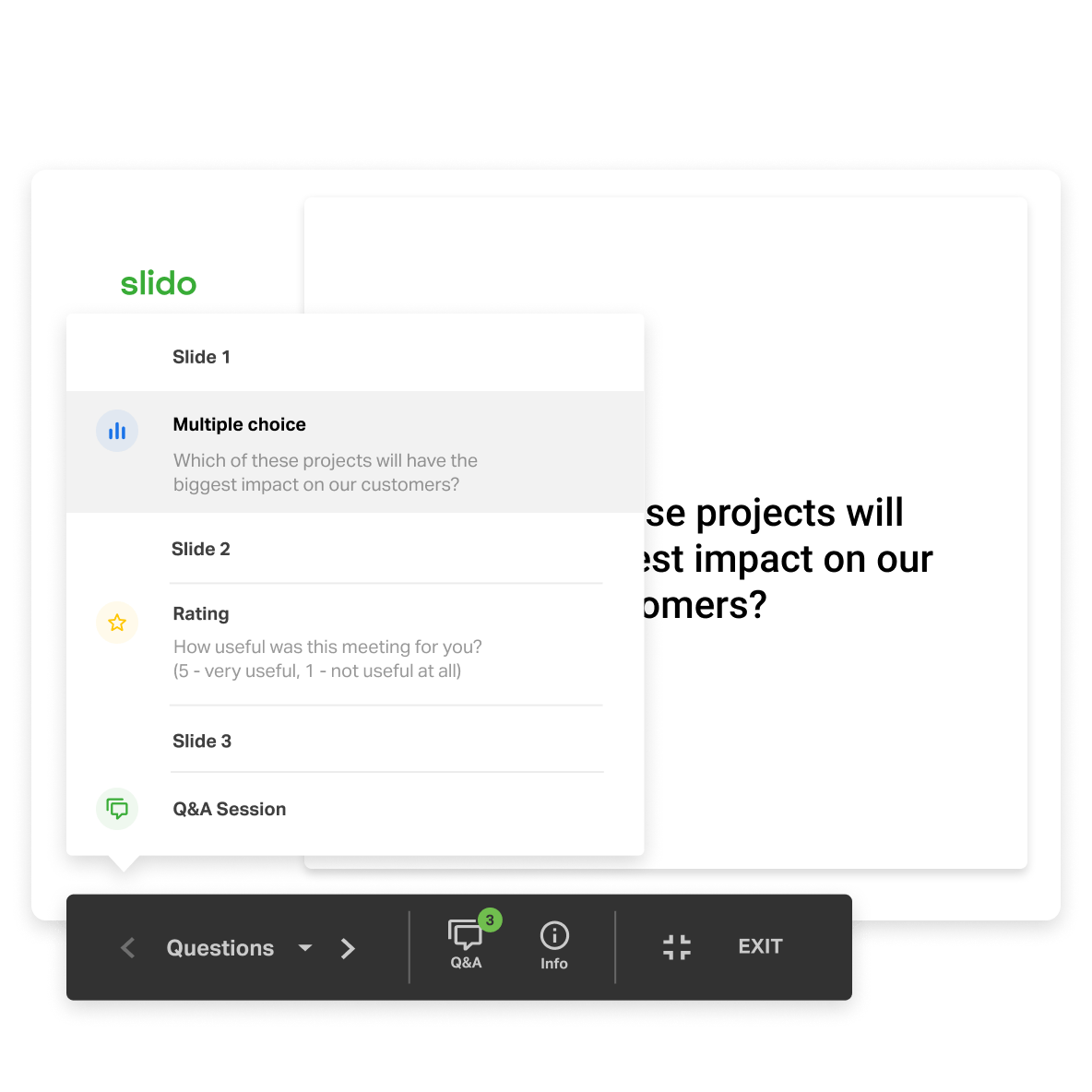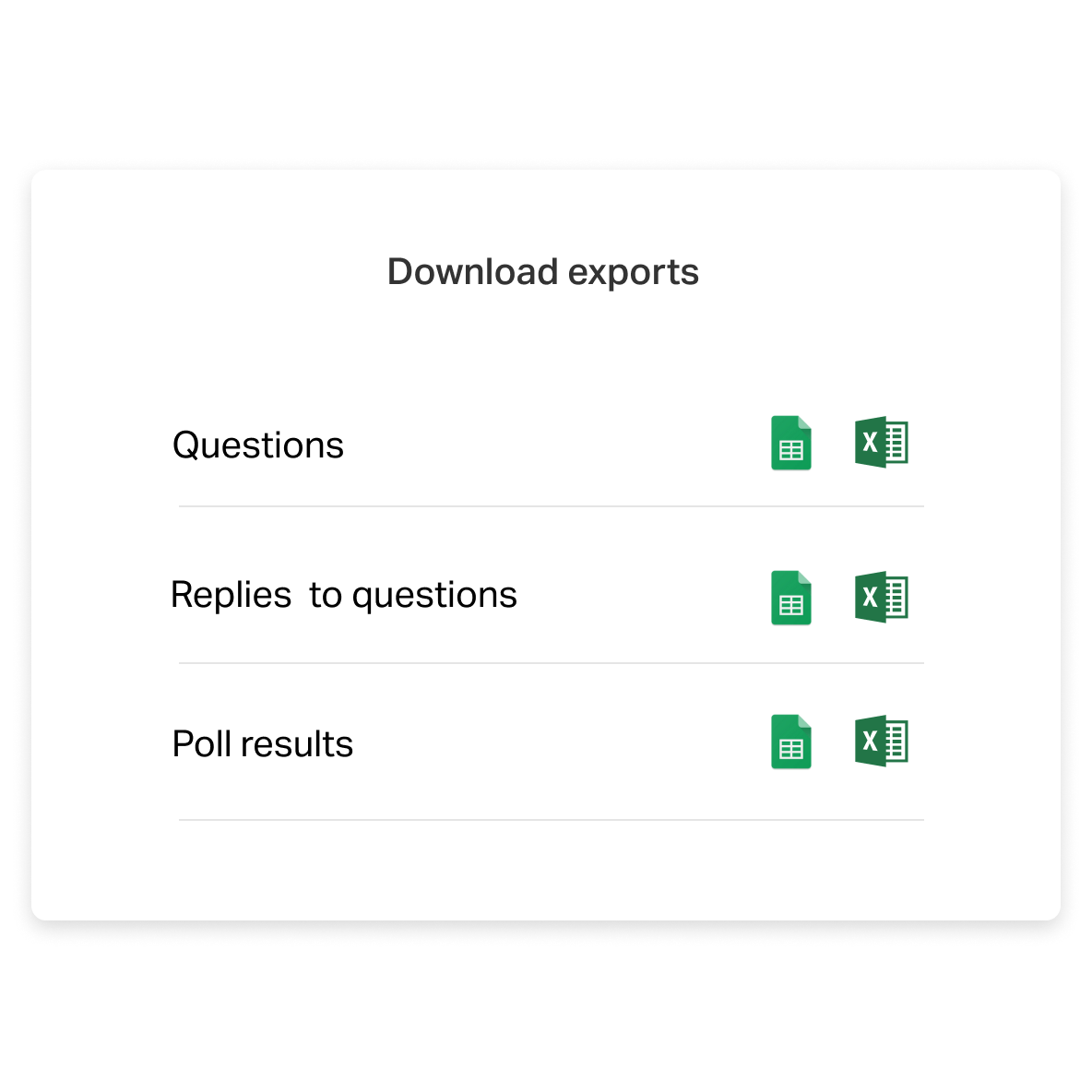Find out what your employees really think
Allow your team to ask questions without fear or bias. Thanks to anonymity and voting on questions, you can uncover the most pressing issues and address them live during Q&A or Ask Me Anything sessions.

Start a two-way conversation with your employees with a platform that is easy to use, looks professional on a big screen - and quite simply, works.

Allow your team to ask questions without fear or bias. Thanks to anonymity and voting on questions, you can uncover the most pressing issues and address them live during Q&A or Ask Me Anything sessions.

Put an end to dull, one-way presentations. Energize your team with live polling, word clouds and fun quizzes that will keep their attention from start to finish.
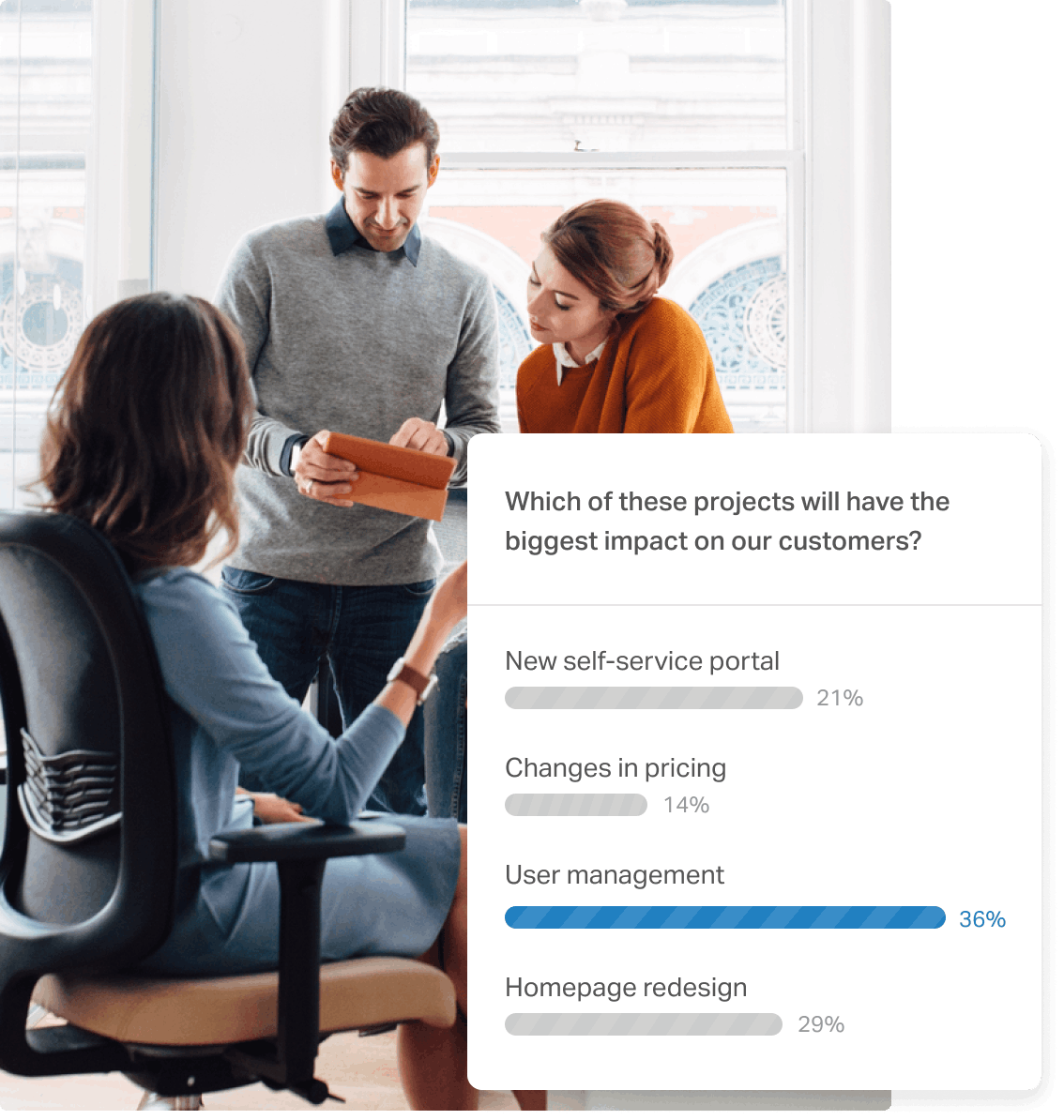
No matter where your team members work from, Slido gives everyone an equal chance to participate. No interruptions on conference calls, no more feeling left out of the important discussions.
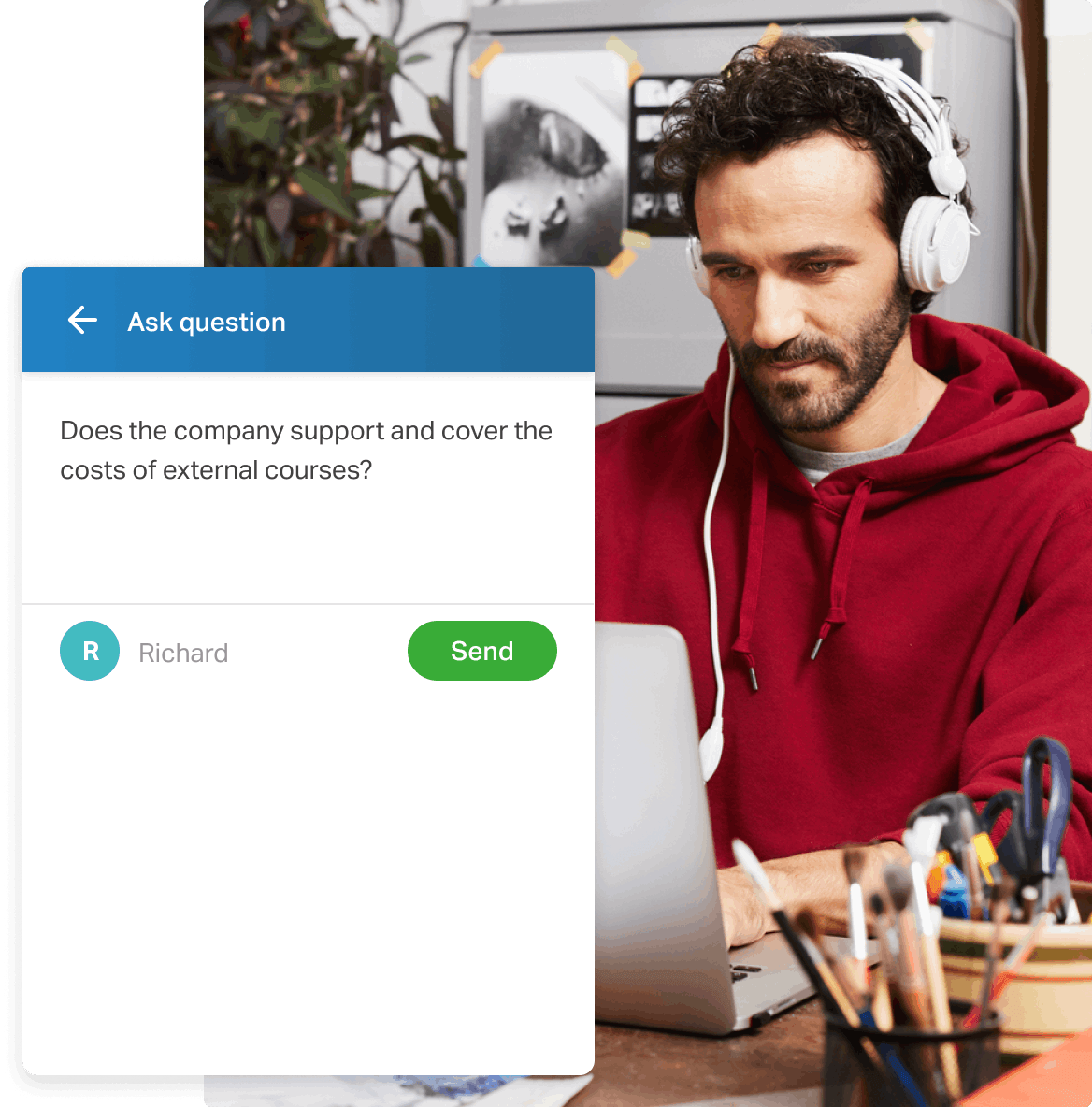
Make sure your meetings stay productive and on point. Slido makes it easy to collect instant feedback and identify the areas for improvement, all without using a single sheet of paper.
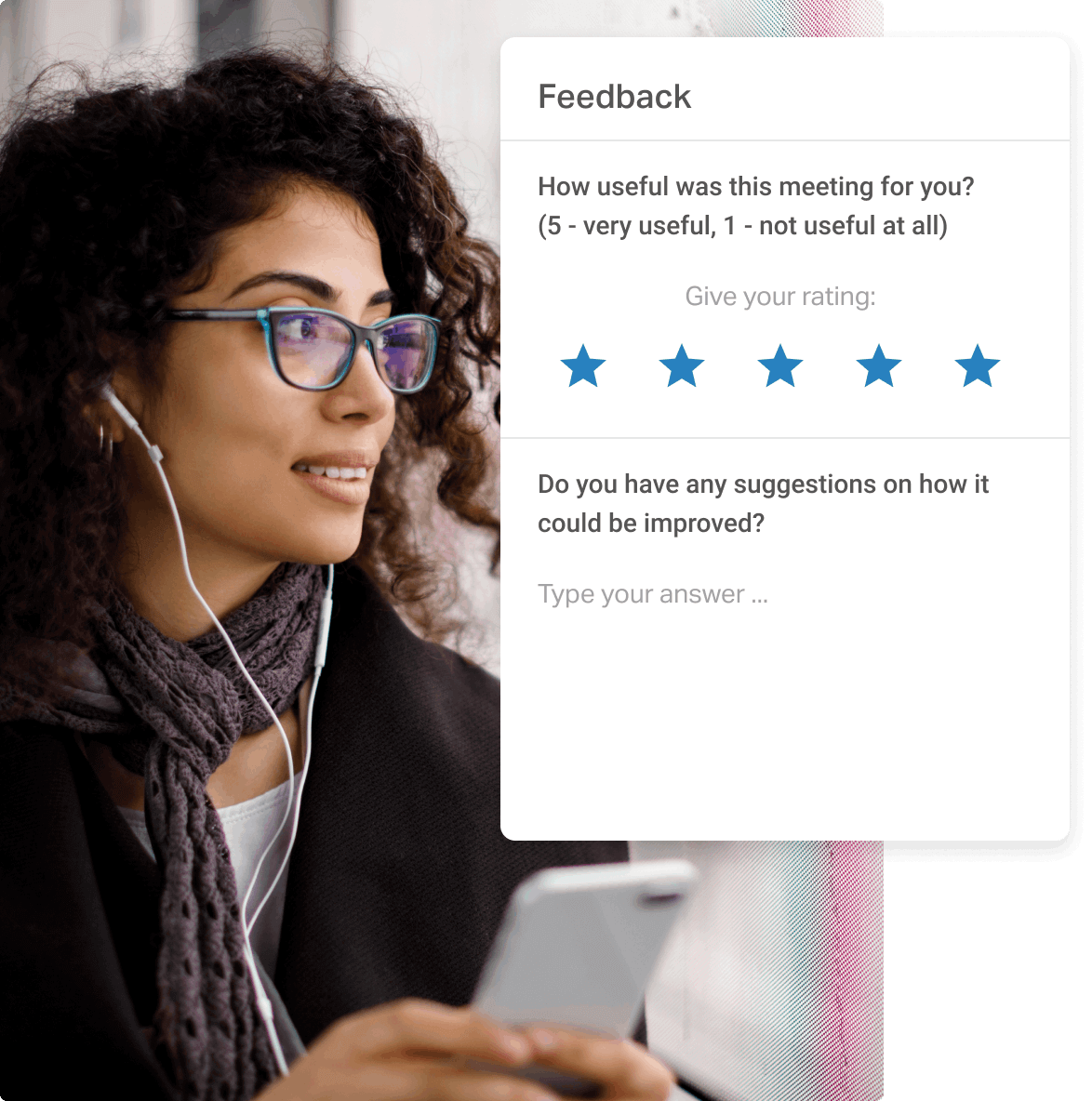
Customize Slido with your brand colors and upload your company logo.
Protect your meetings with a passcode or an SSO authentication.
Get help from a dedicated specialist to maximize the value of your meetings.
Review all incoming questions before your employees can see them.
Download all your engagement statistics into Google Sheets or Excel files.
Invite colleagues to your Slido licence to allow them to create and manage their own events.
Add polls, quizzes and Q&A directly into your PowerPoint presentation.
Add polls, quizzes and Q&A directly to your Google Slides presentation with our add-on.
Engage your colleagues with polls, quizzes or Q&A in your Microsoft Teams meeting.
Interact with employees across your organization with our enterprise‑ready features.
Explore Slido for enterpriseRun effective Q&A sessions and engage your team during all-company meetings.
Give everyone on your remote team a chance to participate, no matter where they are.
Find out and address the top questions, concerns or suggestions of your team.
Get our free resource with 25 actionable tips on how to engage your team during all-company meetings.