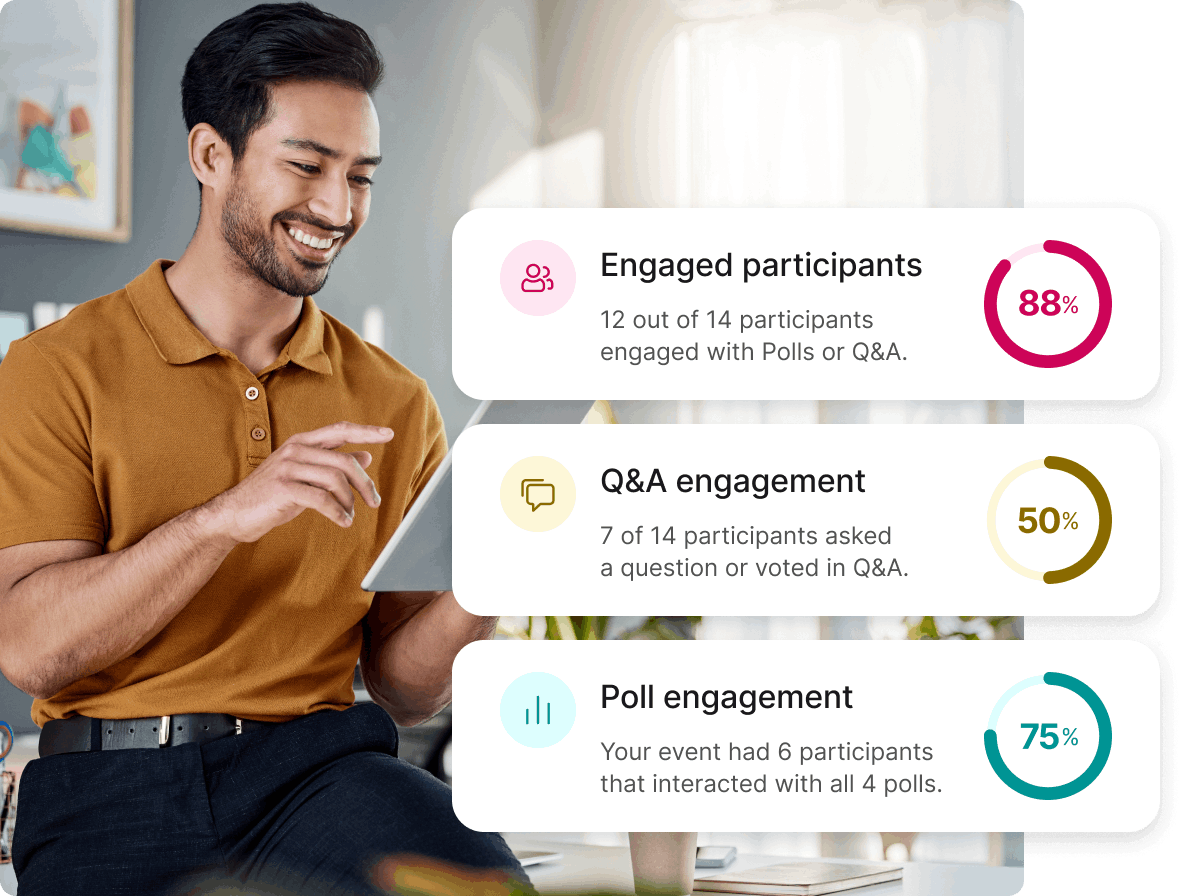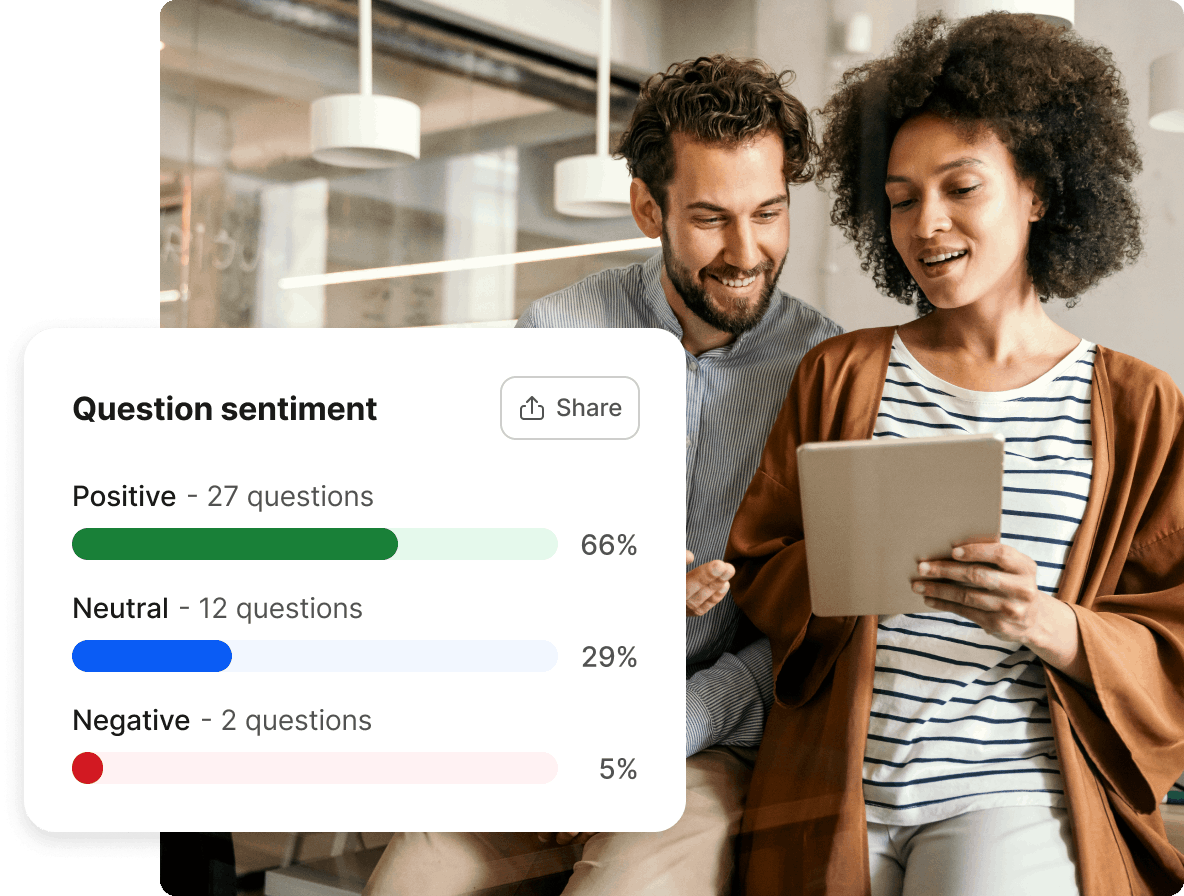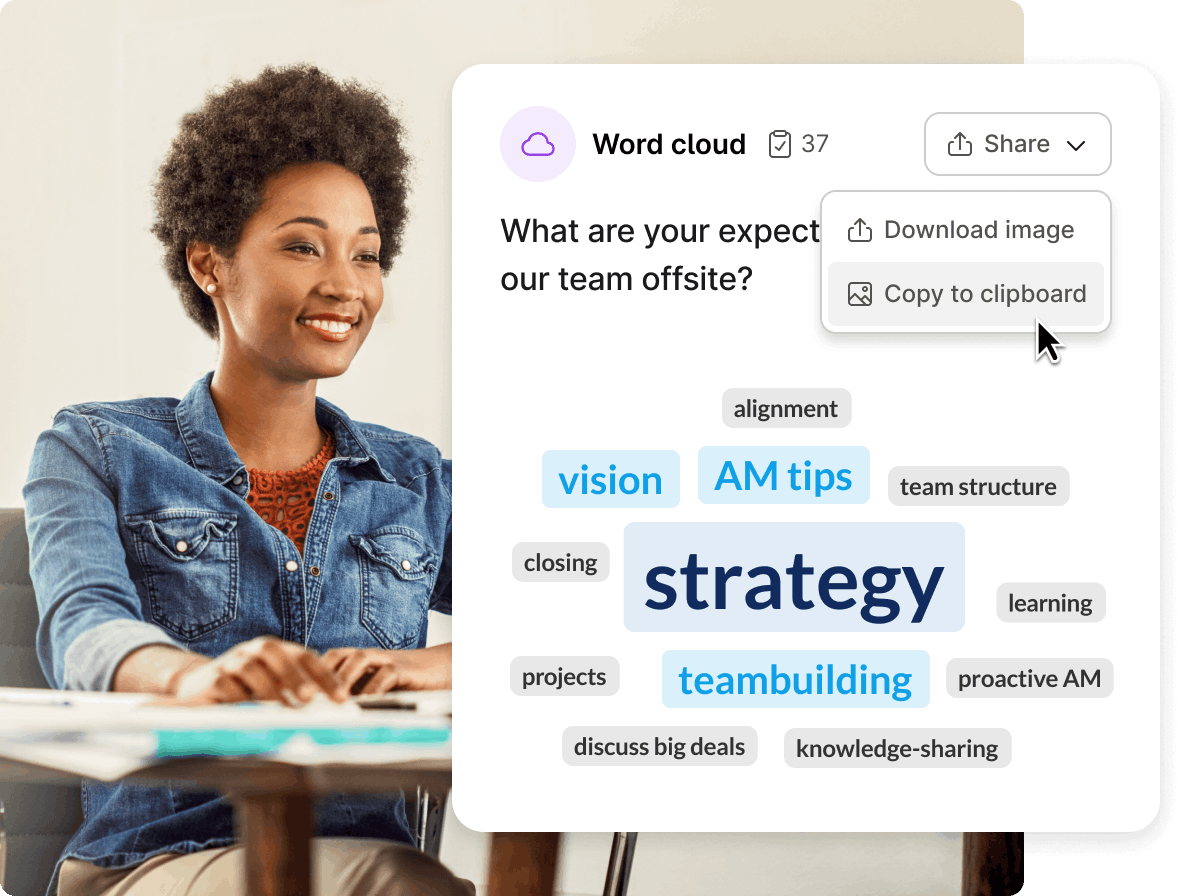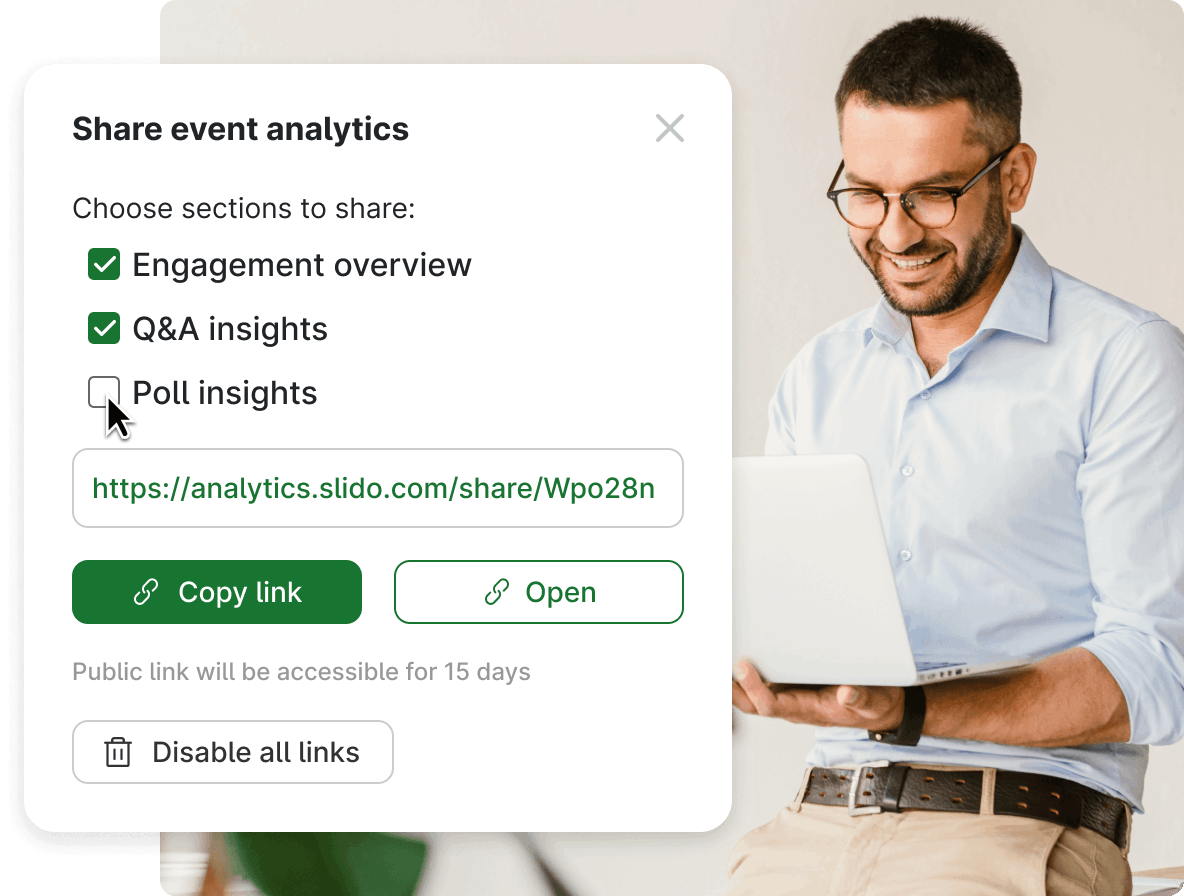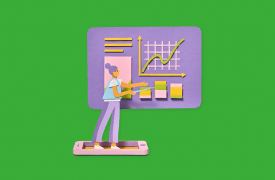See how many people were engaged in your Q&A and polls
With the meeting engagement scores, you can quickly see how your participants interacted during your meeting. This allows you to compare your stats over time and improve from one meeting to the next.